Learning Outcomes
After completing this chapter, you will be able to
 Identify the components of a complete prescription or medication order.
Identify the components of a complete prescription or medication order.
 Prioritize prescriptions and medication orders on the basis of pertinent criteria.
Prioritize prescriptions and medication orders on the basis of pertinent criteria.
 Describe the necessary steps in processing a prescription or medication order.
Describe the necessary steps in processing a prescription or medication order.
 List the information that is typically contained in a patient profile.
List the information that is typically contained in a patient profile.
 Identify the information that is necessary to make a medication label complete.
Identify the information that is necessary to make a medication label complete.
Key Terms
| automated | Electronic storage cabinets or robotics that secure |
| dispensing | medications and dispense them to nurses or other |
| technology | caregivers when needed. |
| auxiliary | A label affixed to a drug product that alerts users to special |
| prescription label | handling or administration concerns. |
| centralized dispensing automation | Technology that assists in the selection and dispensing of drug products that are located in a central location, such as the pharmacy, and that can include robotics and carousels that use bar code scanning to select and label drug products for patients. |
| computer physician order entry (CPOE) | The entering of patient orders directly into a computer system. |
| decentralized automation system | Drug distribution devices placed in patient care areas. |
Inpatient Pharmacies
Receiving Medication Orders
Processing Medication Orders
Outpatient Pharmacies
Receiving Prescriptions
Processing Prescriptions
Summary Self-Assessment Questions Self-Assessment Answers References |
|
This chapter describes the pharmacy technician’s role in evaluating and processing medication orders and prescriptions from the time they are received until the medications leave the pharmacy. The differences between the process in the inpatient and outpatient settings are described as well, although the reader should refer to the separate chapters on specific settings (in Part I of this textbook) to achieve a complete understanding of the topic.
Typically, the term medication order refers to a physician’s written, electronic, telephone, or verbal request for a medication in an inpatient setting. This order is part of the patient’s medical record. The term “prescription” refers to a medication order on a prescription blank that is transmitted in writing, verbally, or electronically to be filled in an outpatient or ambulatory care setting. Medication orders and prescriptions both represent means for the prescriber to give instructions to the dispenser of the medication (i.e., the pharmacy), the individuals who will be administering it (i.e., nurses), and/or the patients who will be taking it.
The specific roles fulfilled by technicians vary by practice site. This text assumes that technicians will perform all processes they may legally be allowed to perform, which requires a basic understanding of medication order processing activities. Actually performing these functions also requires specialized training in the procedures of the specific practice site, such as the use of the organization’s computer system or manual record-keeping system.
Inpatient Pharmacies
The following section discusses processes and considerations for receiving and processing medication orders in an inpatient hospital setting.
Receiving Medication Orders
Medication orders come to the pharmacy in various ways. Figure 13-1 shows an example of a written medication order. Orders are hand-delivered to the pharmacy or one of its satellites or are sent via a mechanical method, such as fax transmission or pneumatic tube. Some institutions utilize technology that allows a scanned image of a written order to be transmitted to the pharmacy for processing (figure 13-2). Medication orders may also be entered directly into the computer system by the prescriber, which is commonly referred to as computer physician order entry, or CPOE (see section on CPOE later in this chapter for more information).
Orders may be telephoned to the pharmacy by either the prescriber or an intermediary, such as a nurse. Legal restrictions are placed on who may telephone in an order or a prescription and who may receive that information in the pharmacy, particularly when controlled substances are involved. Technicians should consult their employer’s policies and procedures or their job descriptions to determine what restrictions apply in their particular practice setting. Many states require that prescriptions be phoned in by the prescriber or a licensed professional operating under the prescriber’s authority. It is also common to require that a pharmacist or another licensed professional receive telephone prescriptions.
Upon receipt of a medication order, two steps should be taken. The first is to review the order for clarity and completeness. The second is to prioritize the order on the basis of a number of factors, including the time the medication is needed, the seriousness of the condition that is being treated, and the urgency of the other medication orders waiting to be processed.
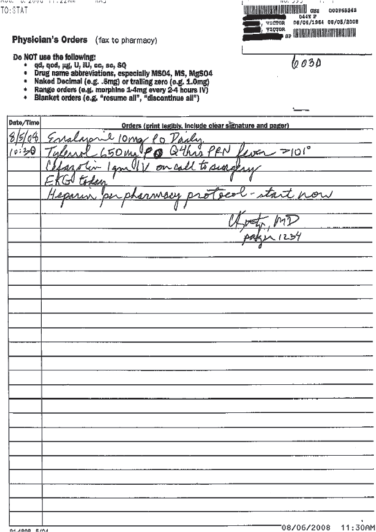
Figure 13–1. Sample written inpatient medication order from a medication chart.
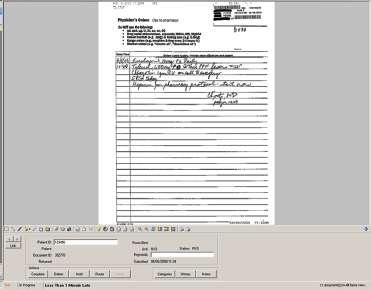
Figure 13–2. Sample image from order scanning technology.
Clarity and Completeness. When a new order is received, the first step is to ensure that it is clear and complete. Ideally, every medication order contains the following elements:
 Patient name, hospital identification number, and room/bed location
Patient name, hospital identification number, and room/bed location
 Generic drug name (it is recommended that generic drug names be used, and many institutions have policies to this effect.)
Generic drug name (it is recommended that generic drug names be used, and many institutions have policies to this effect.)
 Brand drug name (if a specific product is required)
Brand drug name (if a specific product is required)
 Route of administration (with some orders, the site of administration should also be specified.)
Route of administration (with some orders, the site of administration should also be specified.)
 Dosage form
Dosage form
 Dose/strength
Dose/strength
 Frequency and duration of administration (if duration is pertinent; may be open-ended)
Frequency and duration of administration (if duration is pertinent; may be open-ended)
 Rate and time of administration, if applicable
Rate and time of administration, if applicable
 Indication for use of the medication
Indication for use of the medication
 Other instructions for the person administering the medication, such as whether it should be given with food or on an empty stomach
Other instructions for the person administering the medication, such as whether it should be given with food or on an empty stomach
 Prescriber’s name/signature and credentials (some hospitals require a printed name, physician number, or pager number in addition to the signature, to assist with identification.)
Prescriber’s name/signature and credentials (some hospitals require a printed name, physician number, or pager number in addition to the signature, to assist with identification.)
 Signature and credentials of person writing the order, if other than prescriber
Signature and credentials of person writing the order, if other than prescriber
 Date and time of the order
Date and time of the order
Some of this information is required by state law or by policy. As shown in figure 13-1, however, not all of the elements are included in every order.
If information is missing—for example, the room number—the technician may be allowed to clarify the order without pharmacist intervention. However, most clarifications must involve the pharmacist. For example, the pharmacist may wish to discuss with the prescriber the choice of medication, the dose, or a potential drug interaction. When an order is deferred for clarification, it is important to make sure the other caregivers (e.g., the nurse waiting to administer the medication) are aware of any anticipated delays.
Prioritization. Once orders are deemed clear and complete, they must be prioritized so that the most urgent orders are filled first. Prioritizing orders means comparing the urgency of new orders with the urgency of all of the orders requiring attention. Prioritizing ensures that the most-needed orders will be processed first. Technicians can prioritize orders by evaluating the route, time of administration, type of drug, intended use of the drug, and patient-specific circumstances.
For example, an order for phenylephrine, a medication used intraveneously to maintain blood pressure in critically ill patients, would usually receive priority over an order for an orally administered stool softener. Remember to think of patient needs first.
RX for Success
Additional clues about urgency can be gleaned from the orders themselves. For example, when surgery or diagnostic procedure is indicated, such as in this order: “Give 1 gram cefazolin IVPB 30 minutes prior to incision,” the technician can consult the operating room schedule to determine the priority of the order.
Some orders are designated as STAT (abbreviation of statim, Latin for immediately), which indicates an urgent need. A prescriber may also designate that a medication is to be started “now” or “ASAP” (as soon as possible), or simply state “start today” or “start this morning.”
It is also necessary to consider whether a medication might already have been started prior to the pharmacy’s receipt of the order—a first dose of an antibiotic administered in the emergency room prior to the patient’s admission, for example. If no apparent urgency or specific time is denoted in the order, it may receive a lower priority. Most pharmacies designate a standard amount of time it should take to process and deliver an order. A typical turnaround time for filling an order in an institutional setting might be 15 minutes for a STAT order and 1 hour for a routine order.
If no specific designation about the urgency of a medication is given in the body of the order, technicians can use critical thinking skills to prioritize orders. Most of the decisions involved in prioritizing orders require some basic knowledge of the drugs and common sense. It is also helpful for technicians to be familiar with their hospital’s specific policies regarding prioritization of orders. Some hospitals, for example, treat all orders from a particular unit—such as an intensive care unit—as urgent. Many hospitals have designated administration times for certain drugs, such as warfarin, that may alter prioritization of the order depending on the time the order is received. Policies vary by pharmacy, and technicians need to become familiar with the system of prioritization used at their institution.
 Medications ordered for the initial treatment of pain, fever, or nausea and vomiting are generally high priority because of the desire to relieve the patient’s discomfort. A regularly scheduled vitamin, on the other hand, would be a lower priority.
Medications ordered for the initial treatment of pain, fever, or nausea and vomiting are generally high priority because of the desire to relieve the patient’s discomfort. A regularly scheduled vitamin, on the other hand, would be a lower priority.
Processing Medication Orders
After an order has been received, determined to be clear and complete, and prioritized, it is ready to be processed. Processing usually involves a computer, but some pharmacies still use a manual system (typewriters, pen and paper, profile cards, or notebooks). The discussion in this chapter focuses on computerized operations.
A number of steps are involved in processing an order. First, the patient must be positively identified to avoid dispensing medication to the wrong patient. Second, the order typically is compared against the patient’s existing medication profile, or a new profile is created for the patient. Then, a number of order entry steps occur to update the patient’s medication profile. These steps include such tasks as choosing the correct medication from the database, identifying the administration schedule, and entering any special instructions (later in this section, a stepby-step procedure walks the technician through the order entry process). Finally, the medication must be selected, prepared or compounded, checked, and dispensed for use.
Identifying the Patient. Identifying the patient entails comparing the patient identification on the medication order to the one in the patient profile system (i.e., the patient’s computer record) to make sure they match. Although it may seem like a very elementary task, its importance cannot be overstated, and the technician must pay an appropriate level of attention to this detail—particularly when dealing with very common names.
In an institutional setting, patient identification numbers are generally used. Most commonly, patients are identified by two numbers: a unique medical record number that distinguishes patients from one another, and an account number that is specific to a transaction or set of transactions, such as an individual hospitalization. A patient’s medical record number never changes, but account numbers change every time a patient is admitted to an institution. The account number may also be known by other names, such as a billing number, a financial number, or an admission number.
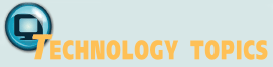
Some institutions are now using bar codes or magnetic strips to facilitate accuracy in verifying patient identification. As more hospitals employ electronic charting, the use of bar-coded or magnetic strip patient identififiers will play a larger role.
In the meantime, many hospitals rely on a computer-generated adhesive label that is affixed to the documents or a printed name that is generated by an addressograph (a raised-letter registration card similar to a credit card).
When entering the order into the computer or other patient record, it is important to make sure the patient name matches the number and vice versa. It is easy to make errors when keying in numbers, and some patients may have the same or very similar names. Occasionally, orders get marked with the wrong patient name, and checking the profile may prevent this error from causing any harm to the patient.
 Because of the possibility of an order being marked with the wrong patient name, it is vital to ensure that each order makes sense for the patient by checking the order against the patient profile.
Because of the possibility of an order being marked with the wrong patient name, it is vital to ensure that each order makes sense for the patient by checking the order against the patient profile.
For example, an order for oxytocin (a medication typically used to induce labor in pregnant women) placed for an elderly male patient would warrant an investigation by the pharmacist to determine if it was ordered for the wrong patient.
Creating, Maintaining, and Reviewing Patient Profiles. The pharmacy’s patient profile is a fundamental tool that pharmacists use in reviewing orders. It is vital that pharmacists and technicians build and review patient profiles while they are processing medication orders. The following information is generally found in the hospital pharmacy’s patient profile, although system capabilities may limit access to some components:
 Patient name and identification numbers
Patient name and identification numbers
 Date of birth or age
Date of birth or age
 Sex
Sex
 Height and weight
Height and weight
 Lab values, such as serum creatinine
Lab values, such as serum creatinine
 Admitting and secondary diagnoses (including pregnancy and lactation status)
Admitting and secondary diagnoses (including pregnancy and lactation status)
 Room and bed number
Room and bed number
 Names of admitting and consulting physicians
Names of admitting and consulting physicians
 Allergies
Allergies
 Medication history (current and discontinued medications; medications from a previous admission, if applicable)
Medication history (current and discontinued medications; medications from a previous admission, if applicable)
 Special considerations (e.g., foreign language, disability)
Special considerations (e.g., foreign language, disability)
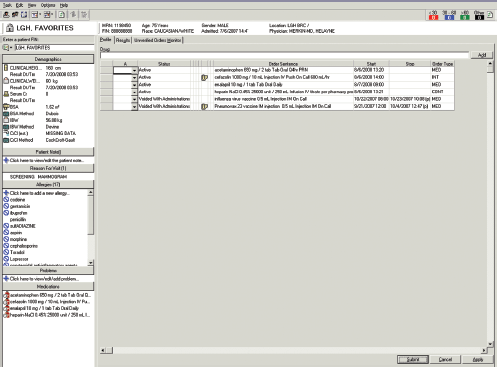
Figure 13–3. Sample patient profile.
 Clinical comments (e.g., therapeutic monitoring, counseling notes)
Clinical comments (e.g., therapeutic monitoring, counseling notes)
Figure 13-3 shows an example of a patient profile.
Before medication orders are entered into a patient’s profile, the profile should be reviewed in relation to the changes indicated on the new orders. In some cases, information in the profile may raise questions about whether the patient should receive the medication as it is prescribed. For example, the patient may be allergic to the medication or may already be on a similar medication. In addition, the profile may contain information that changes how the order will be processed or prioritized. For example, a new order may simply represent a change in administration time that does not require any additional dispensing. A technician who suspects that the prescribed medication is inappropriate for the patient should consult the pharmacist or follow the pharmacy’s standard procedure for order clarification.
Processing medication orders involves adding a medication to a patient’s regimen or modifying or discontinuing a previously ordered medication. Computerized systems make processing orders faster and more accurate because patient profiles can be easily created or modified and medication labels quickly printed, all within a single step. In manual systems, two separate steps are needed: the patient’s profile is modified, and the medication labels are typed or handwritten separately. Generally, for safety reasons, labels and medication administration records (MARs, discussed later in the chapter) are not produced until the medication order entry/transcription process has been completed and verified.
Order Entry Steps. This next section will describe the steps involved in entering a medication order into the pharmacy computer system.
Selecting the Drug Product. Once the order has been compared against the profile, the technician can proceed with selecting the drug product indicated on the medication order. It is recommended that prescribers order drug products by generic name instead of brand name. However, drug products are often prescribed by either or both names, which can result in confusion. Abbreviations, although best avoided, are also sometimes used in ordering medications. Certain abbreviations have been associated with contributing to medication errors because their meaning can be confusing. Therefore, many institutions have implemented lists of abbreviations that cannot be used when ordering medications. Some examples of unapproved abbreviations might include MSO4 for morphine sulfate or QD for daily. In these instances, the full word or drug name must be spelled out. For more information on abbreviations and how they can contribute to errors, please refer to Chapter 17, Medication Errors.
Selecting drug products requires a working knowledge of both brand names and generic names (although most computer systems can search for either name) and a sensible approach to interpreting orders when abbreviations are used. Patient safety must be protected, and making assumptions when interpreting orders is dangerous. Most pharmacies take special precautions to ensure accurate interpretation of prescriptions and medication orders involving look-alike and sound-alike drugs. For example, drugs that look alike are often stored in separate locations in the pharmacy, or they may have additional labeling on the product or storage bins to alert the staff. Also, tools such as tall man letters may be used to differentiate similar looking names (for example, buPROPion – busPIRone, or niCARdipine – NIFEdipine).
 name or an abbreviation, it is always best to have the pharmacist clarify the order with the prescriber, or with the person who wrote the order if it is a telephone order.
name or an abbreviation, it is always best to have the pharmacist clarify the order with the prescriber, or with the person who wrote the order if it is a telephone order.
With most pharmacy computer systems, drug products can be reviewed by scrolling through an alphabetical listing of the brand or generic names or by entering a code or mnemonic. A mnemonic is a code, associated with the product name in the computer, that allows one to find a product using fewer keystrokes than is required when typing out the whole name. For example, to enter an order for ampicillin 250 mg, the technician might enter the mnemonic, or drug code, “amp250,” at the drug name prompt, and the following choices would appear:
1. amp250c ampicillin 250 mg capsule 2. amp250s ampicillin 250 mg/5 mL oral suspension 3. amp250i ampicillin 250 mg injection Figure 13-4 shows an example of a drug product selection screen. |
Once the correct drug and strength are located, the correct dosage form for the route of administration must be selected. If the order were for a 250 mg/5 mL suspension, the proper choice above would be number 2. Choosing the correct dosage form is not only important for the purposes of dispensing, but also, the dosage form often determines the type of label that prints from the pharmacy computer system. For example, an IV label format is generally very different from a unit dose tablet label format, and it includes different information (such as an expiration date for IV products).
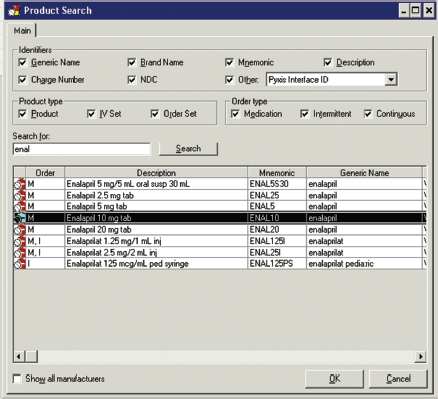
Figure 13–4. Sample drug product selection screen.
Multiple dosage forms of the drug may make sense for an order. For example, the order “ampicillin 250mg po q6h” could be entered using either the capsule, for someone who can swallow pills, or the suspension, for someone who may have trouble swallowing a pill. Patient and caregiver considerations must be taken into account when choosing the form of the drug to dispense. For example, when providing an oral medication, checking with the nurse or parent to determine if an older child would prefer to swallow tablets or take a liquid medication is a common practice. Providing liquid forms of oral medications when patients are receiving drugs through tubes (e.g., nasogastric tubes or gastric tubes) is another example of tailoring dispensing to the needs of patients and caregivers.
In many institutions, the technician may enter only those drugs approved for use in the institution (i.e., formulary drugs). Input from the pharmacist is required to process an order for a medication that is not on the institution’s formulary (i.e., non-formulary drugs).
Many computer systems fire an alert if the operator attempts to enter medications that interact with preexisting orders, conflict with the patient’s drug allergies, or represent therapeutic duplications. Many systems also check the dosage range and fire an alert if the operator enters a dose that exceeds the recommended dose for that patient. Although these alert systems help prevent errors, they are not always relevant to the patient’s situation. Therefore, the technician should consult the pharmacist if an alert fires. The pharmacist may bypass the alert on the basis of his or her professional judgment or may call the prescriber to discuss the alert. Technicians should know and follow the procedure at their practice site regarding computer alerts.
In addition to choosing the correct drug product, some other related choices are included in this step. For example, if an IV medication is being entered, it might be necessary to choose the correct diluent into which the drug should be mixed. Most hospitals have standard diluents that are used for IV compounding, and in a computerized system the diluent will often automatically be specified with the drug.
Another decision is the choice of the correct package type and size, such as bulk or unit dose, 15-gram tube or 30-gram tube, and 100-mL bottle or 150-mL bottle.
Scheduling Medication Administration Times. The medication administration time can have an impact on drug efficacy and other treatment factors, such as diagnostic laboratory testing, and this impact can be important for some medications. The timing of gentamicin in relation to a laboratory test to measure the amount of drug circulating in the blood, for example, is important because it might affect the blood level result and subsequent dosing recommendation by the pharmacist or physician. Many drugs should be given at specific times in relation to meals for the best effect.
In institutions, standard medication administration times are generally set. These times are often defined by institutional policy or by a drug therapy protocol. Such policies and protocols may define times for common dosing frequencies. For example, daily = 0900 (9 a.m.), bid = 0900 and 1700 (5 p.m.), and every 8 hours = 0600 (6 a.m.), 1400 (2 p.m.), and 2200 (10 p.m.). A specific administration time may be specified for certain drugs; for example, warfarin may be administered at a set time each day (e.g., 1700) to allow enough time to review lab results from the morning and to make changes to the dose if necessary. Standardized schedules of drug administration are usually based on therapeutic issues, nursing and pharmacy efficiency, or coordination of services. Pharmacy, nursing, and the hospital’s medical staff usually agree on standard administration schedules and protocols. Many pharmacies have a written document that staff can refer to when the appropriate administration time is unclear. These times are usually conveyed on the pharmacy’s patient profile, on medication labels, and on the medication administration record (MAR). The MAR is the part of the patient’s medical record in which the caregiver (generally the nurse) documents when medications ordered for a patient are administered. Pharmacy technicians should be aware of standardized medication administration times.
Standardized administration times usually appear as default entries associated with a particular drug or administration schedule that was selected in the computer during the order entry process. This means that if a “bid” administration schedule were entered for a particular drug, the computer would automatically assign its default administration times, which might be 0900 and 1700.
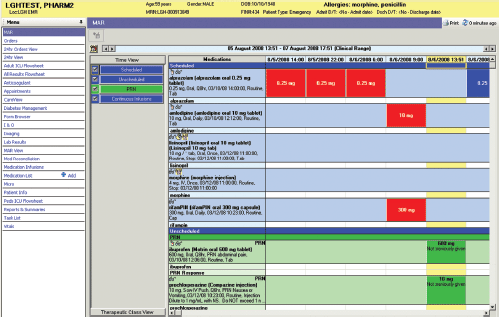
Figure 13–5. Sample electronic medication administration record (eMAR).
Default time schedules may differ on some specialized nursing units. For example, scheduling for “daily” may default to 0900; however, a physical rehabilitation unit might require daily administration to occur at 0800 so as not to interfere with physical therapy. During order entry, the technician must be aware of such exceptions and change the default entries when necessary.
When scheduling medication administration times for a new medication, pharmacists also must consider other medications the patient is taking. For example, if a patient is taking both ciprofloxacin and calcium carbonate, there must be an adequate amount of time between the doses of each agent. If these medications are taken too close together, the calcium carbonate can reduce the amount of ciprofloxacin the patient absorbs. The resulting reduced absorption of ciprofloxacin could render therapy ineffective.
Another consideration is the day or days of the week that a medication is due. Medications are sometimes ordered to be given every other day, every three days, or once per week. In these cases, it is important to coordinate with the patient’s home schedule if this is a continuation of home therapy. One must also be careful with every-other-day orders, to avoid advising the caregiver to give the medication on odd days or even days, because depending on the number of days in a month, “every other day” will change with respect to odd/even.
Special Instructions. The prescriber’s directions for proper use of the medication must be conveyed clearly and accurately. In the institutional setting, the style used to convey the prescriber’s directions is geared toward another healthcare professional at the bedside. Medical abbreviations tend to be used, and information may be provided in a kind of shorthand that might be difficult for a patient to interpret. As shown later in this chapter in the discussion of ambulatory care, the style is vastly different when the end user is a patient or family member.
In institutions, physicians’ orders are input into the patient profile in the pharmacy information system. Then, this information is used to generate MARs for nursing documentation (figure 13-5), medication profiles and fill lists (for pharmacy use), and labels for medications to be issued to patient care areas (figure 13-6). Because only healthcare personnel will use this information, the directions for use may contain only the name of the medication, strength, dose and schedule, and administration times, much of which may be written in medical terminology and Latin abbreviations.
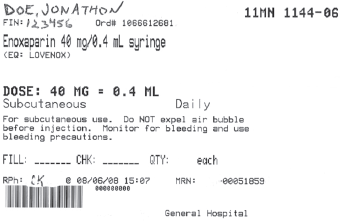
Figure 13–6. Sample medication label for inpatient use.
It is important to note that MARs may be either paper or electronic. Electronic systems are more common and allow for efficient transfer and sharing of information among the physician, pharmacist, and bedside nurse. For example, in an electronic system, medications will appear on the electronic medication administration record (eMAR) the moment they are entered into the computer system. Also, healthcare providers can determine from the record exactly when a medication has been administered and by whom, simply by pulling it up on the computer. A traditional paper system would require going to the bedside or nursing unit to review the record.
Additional instructions for the nurses are often entered into the pharmacy information system for presentation on one of the many documents printed from the profile (or for the nurses’ use in an electronic system) or simply as additional information for the pharmacists’ use at a later time. These special instructions might include storage information, such as the need to refrigerate, or administration instructions, such as how fast to give an IV push injection. Another example would be physician-specified parameters for use, such as “hold if systolic blood pressure is less than 100 mm Hg” or “repeat in 1 hour if ineffective.” These types of instructions would typically be displayed on the MAR and also on the medication label.
Many pharmacy systems also allow for notes between the pharmacist and the technician to be displayed only on a fill list or work list. These instructions might include something like “reconstitute with normal saline only.”
Most systems include a field or location in the pharmacy patient profile system where pharmacists can note clinical comments. Such comments may include indications for use, incidents of adverse drug reactions, laboratory values, or any other information that may help the pharmacist provide pharmaceutical care. During the initial screening and evaluation of the drug order, for example, the pharmacy technician might notice in the clinical comments field that therapeutic monitoring may be needed or that recent monitoring parameters are outside normal limits. To ensure safe and effective drug therapy, the technician should alert the pharmacist to such situations as soon as possible.
The last step in the order entry process is generally an acceptance (also called verification or validation) function in which the pharmacist verifies that the order is correctly entered for the right patient and is clinically appropriate. Once this step is completed, the medication order is released for preparation and dispensing. This is generally the point at which labels and other documents are generated, although some systems allow printing prior to pharmacist validation.
Sample Inpatient Order Entry. Inpatient order entry usually proceeds as follows (see written order example in figure 13-1 and sample order entry screen in figure 13-7):
1. Enter the patient’s name or account number, and verify the patient. To begin, key in the account number or the name. Compare the patient profile to the written medication order to verify that the patient represented on the screen is the one for whom the order was written.
2. Compare the order to the patient profile in detail. The order to be entered is “enalapril 10 mg PO daily.” Check for general appropriateness of the order; it should make sense with regard to patient profile information, such as the patient’s age, allergy profile, and drugs currently being taken. Note that the patient’s allergies are sometimes listed on the physician’s order form. It is useful to check this information against the patient’s profile to make sure they agree.
3. Enter the drug. Go into the order entry mode, and type in the drug mnemonic or find the drug in an alphabetical listing. For example, typing “enal” might result in a short list of enalapril products to select from, whereas typing “enal10” (the mnemonic for enalapril 10-mg tablets, as in the example) might result in a match for the specific product. After the product has been selected, most systems check for drug interactions, therapeutic duplication, and drug allergies. At this point, department policy determines what action the technician should take if an alert occurs. Once interaction checks are cleared, the computer will show the drug on the screen, and order entry may proceed.
4. Verify the dose. Check the dose on the order against the drug product entered. Most computer systems have a field that allows for some modifications here. In the enalapril example, the drug product chosen was a 10-mg tablet, and the dose is 10 mg, so no adjustments are necessary. However, if entering the Tylenol (acetaminophen) order (see figure 13-1), the technician may find only a 325-mg tablet in the computer. Therefore, the dose field would have to be modified to two tablets, which equals 650 mg.
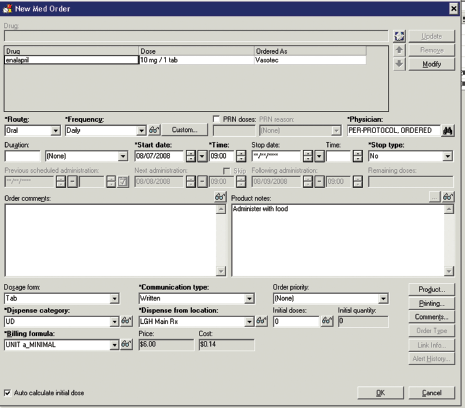
Figure 13–7. Sample inpatient medication computer order entry.
It is important to review all the available products and become familiar with available drug product dosages. For example, if a patient needs 100 mg of a drug and it comes in 10-, 25-, and 50-mg tablet strengths, it would be preferable to give the patient two 50-mg tablets rather than ten 10-mg tablets. Also, the technician should be aware that odd dosages may indicate a prescribing error. In the previous example, if the only available tablet strength were 10 mg, a 100-mg dose would be odd and should be verified by the pharmacist. For another example, if an ordered dose requires multiple vials or tablets or a small fraction of a tablet to prepare, it should be clarified with the pharmacist.
 A good rule of thumb to follow to help determine if a dose might be too high or too low is that if the dose requires less than half of one, or more than two, dosage units (capsules, tablets, vials, etc.), double-check with the pharmacist before continuing. Often the dosage units designed by manufacturers are intended to be a single unit of use or very close to a typical dose.
A good rule of thumb to follow to help determine if a dose might be too high or too low is that if the dose requires less than half of one, or more than two, dosage units (capsules, tablets, vials, etc.), double-check with the pharmacist before continuing. Often the dosage units designed by manufacturers are intended to be a single unit of use or very close to a typical dose.



